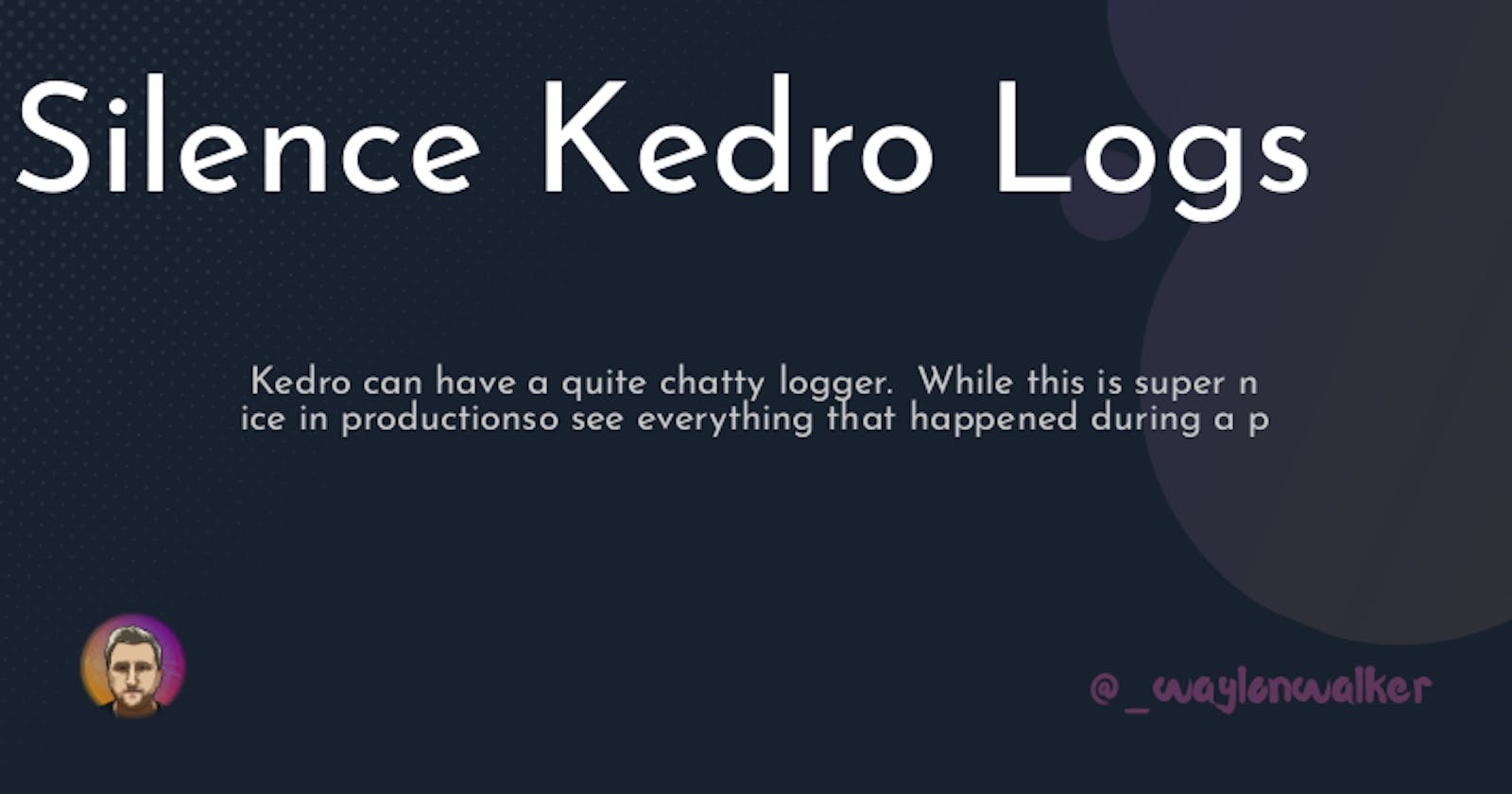waylonwalker.com/kedro-silence
Kedro can have a chatty logger. While this is super nice in production so see everything that happened during a pipeline run. This can be troublesome
Kedro can have a chatty logger. While this is super nice in production so see everything that happened during a pipeline run. This can be troublesome while trying to implement a cli extension with clean output.
Silence a Python log
First, how does one silence a python log? Python loggers can be retrieved by the logging module's getLogger function. Then their log level can be changed. Much of kedro's chattiness comes from INFO level logs. I don't want to hear about anything for my current use case unless it's essential, i.e., a failure. In this case, I set the log levels to ERROR as most errors should stop execution anyways.
python logging levels
| Level | Numeric value |
| CRITICAL | 50 |
| ERROR | 40 |
| WARNING | 30 |
| INFO | 20 |
| DEBUG | 10 |
| NOTSET | 0 |
Get or Create a logger
Getting a python logger is straightforward if we know the name of the logger. The following block will grab the logger object for the logger currently registered under the name passed in.
logger = logging.getLogger('kedro')
🔥 If a logger doesn't exist under the passed in name, it will create one for you.
Set Level
Once we get the logger, we need to silence it by setting the log level. Typically it's not appropriate to completely turn off loggers as you would still want information in the case of a complete failure. If you are building a cli such as one that prints out the pipelines to the console, you may not want to see logs that happen during regular operation as this would make it more challenging to integrate with other shell applications.
logger.setLevel(logging.ERROR)
⚠ Be sure to leave some logging left. After the point of error, you are not going to get a clean output anyways. So let the user see what happened.
It is possible to set the log level before kedro even registers the logger, if there is no logger currently setup under getLogger, it will create one.
Silent all kedro loggers
As of kedro==0.17.3 this function covers every logger issued by kedro. I generated this list of known_kedro_loggers by looking through their codebase and filling in a few others I found by running it.
def silent_loggers() -> None:
"""All logs need to be silent in order for a clean kedro diff output."""
known_kedro_loggers = [
"ProfileTimeTransformer",
"hooks_handler",
"kedro.__init__",
"kedro",
"kedro.config",
"kedro.config.config",
"kedro.extras.decorators.memory_profiler",
"kedro.framework.cli",
"kedro.framework.session.session",
"kedro.framework.session.store",
"kedro.framework.session",
"kedro.io.cached_dataset",
"kedro.io.data_catalog",
"kedro.io",
"kedro.journal",
"kedro.pipeline",
"kedro.pipeline.decorators",
"kedro.pipeline.node",
"kedro.pipeline.pipeline",
"kedro.runner",
"kedro.runner.runner",
"kedro.versioning.journal",
"py4",
]
for logger in [
*known_kedro_loggers,
*list(logging.root.manager.loggerDict.keys()), # type: ignore
]:
logging.getLogger(logger).setLevel(logging.ERROR)
This function comes right from a plugin I am currently working on kedro-diff. Check it out, give it a star, and watch it for release.
waylonwalker.com/what-is-kedro
Not familiar with kedro, check out this article to see what it's all about.
Master the log
Python logs can seem super confusing at first, understanding how to get a logger and set its level are the first steps to mastering it.